推荐学习书目
› Learn Python the Hard Way
Python Sites
› PyPI - Python Package Index
› http://diveintopython.org/toc/index.html
› Pocoo
值得关注的项目
› PyPy
› Celery
› Jinja2
› Read the Docs
› gevent
› pyenv
› virtualenv
› Stackless Python
› Beautiful Soup
› 结巴中文分词
› Green Unicorn
› Sentry
› Shovel
› Pyflakes
› pytest
Python 编程
› pep8 Checker
Styles
› PEP 8
› Google Python Style Guide
› Code Style from The Hitchhiker's Guide
这是一个创建于 1878 天前的主题,其中的信息可能已经有所发展或是发生改变。
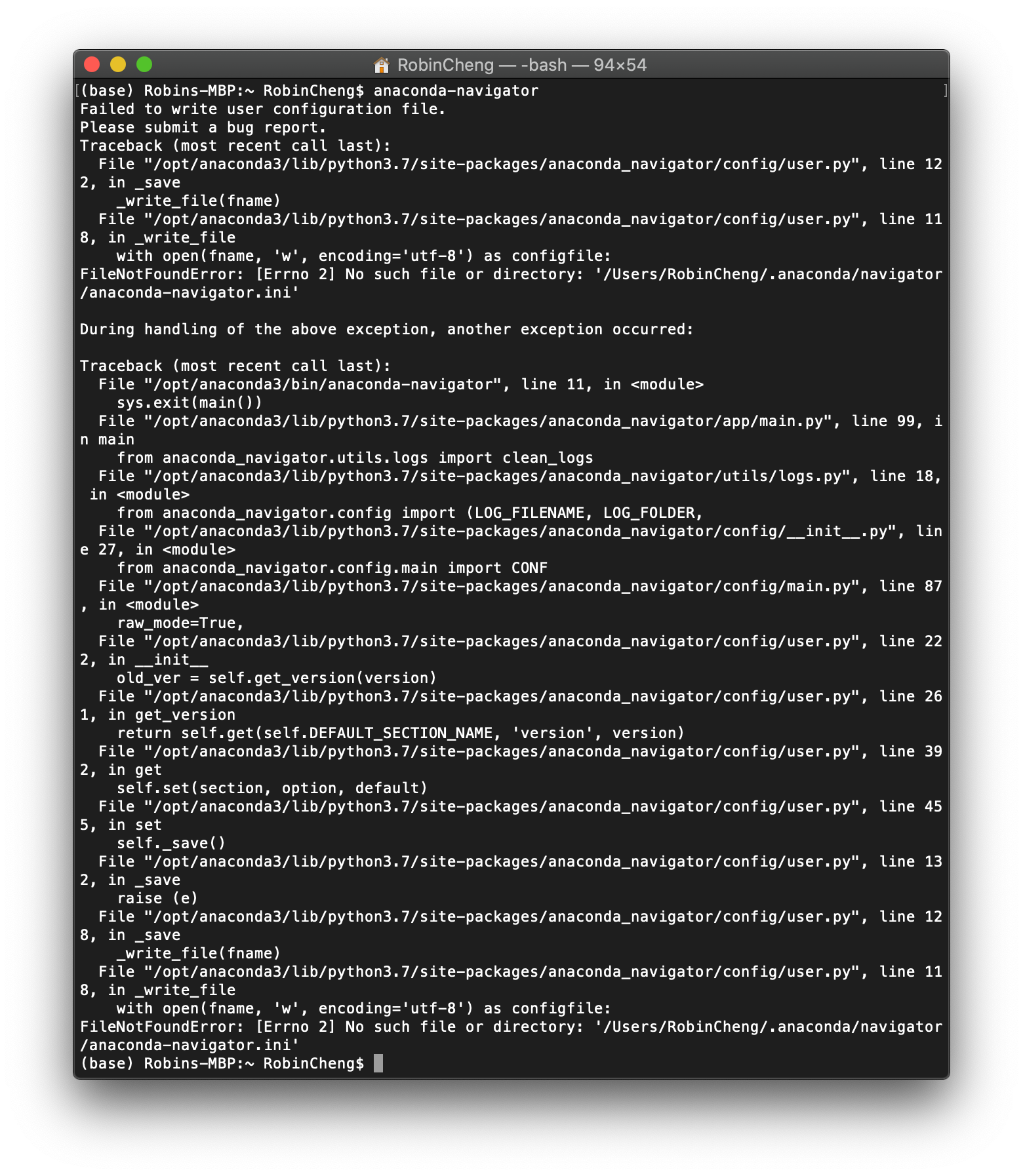
点击 Anacanda-Navigator 图标没反应,Anaconda 和 macOS 都是最新的,有人遇到同样问题吗?谢谢
第 1 条附言 · 2019-11-07 21:50:17 +08:00
通过这个办法搞定了,谢谢各位!!
https://support.apple.com/zh-cn/HT203538
https://support.apple.com/zh-cn/HT203538
19 条回复 • 2019-11-07 22:33:03 +08:00
1
ysc3839 2019-11-07 17:39:00 +08:00 via Android 试试 shell 执行
mkdir -p /Users/RobinCheng/.anaconda/navigator/ |
2
RobinCheng OP @ysc3839 Permission denied
|
3
fzzff 2019-11-07 18:06:05 +08:00 @RobinCheng Permission denied 加 sudo 啊==
|
4
VZXXBACQ 2019-11-07 18:08:02 +08:00 @RobinCheng
为什么会在自己的目录下被 Permission Denied |
5
RobinCheng OP |
6
ysc3839 2019-11-07 18:54:43 +08:00 via Android
@RobinCheng 怀疑是你用户目录的权限错误了,然后 anaconda 无法创建相关文件。
|
7
VZXXBACQ 2019-11-07 19:07:15 +08:00
@RobinCheng 建议看一下 /Users/(你的用户名)这个文件夹的所属人,一定要是你自己,不然很多普通脚本也会飙权限错误的。
|
8
RobinCheng OP @VZXXBACQ 陆陆续续搞了两天,哭了,连门都没入就要放弃了
|
9
shirocheng 2019-11-07 19:33:53 +08:00 via iPhone 推荐 minconda,不会出现奇奇怪怪的错误...
|
10
shmilypeter 2019-11-07 19:48:53 +08:00 推荐 docker 虚拟化一个环境吧,发现 anaconda 其实不太好卸载
|
11
kidlj 2019-11-07 20:09:29 +08:00 $ ls -ld /Users/RobinCheng
结果贴出来 |
12
lostberryzz 2019-11-07 20:14:23 +08:00 10.15 的 anaconda 只能装在用户目录下面,也就是 /User/RobinCheng,而不是 /opt/anaconda
|
13
RobinCheng OP |
14
RobinCheng OP @lostberryzz 但是安装在这个位置最后一步会提示安装失败 😭
|
15
RobinCheng OP @kidlj dr-xr-x---+ 38 RobinCheng staff 1216 11 7 21:05 /Users/RobinCheng
|
16
ysc3839 2019-11-07 21:09:09 +08:00 via Android
@RobinCheng 执行命令不需要带上前面的 $ 或者 #,这个符号代表输入命令。
|
17
RobinCheng OP |
18
RobinCheng OP 通过这个办法搞定了,谢谢各位!!
https://support.apple.com/zh-cn/HT203538 |
19
heywin 2019-11-07 22:33:03 +08:00
还是建议 shell 安装
|